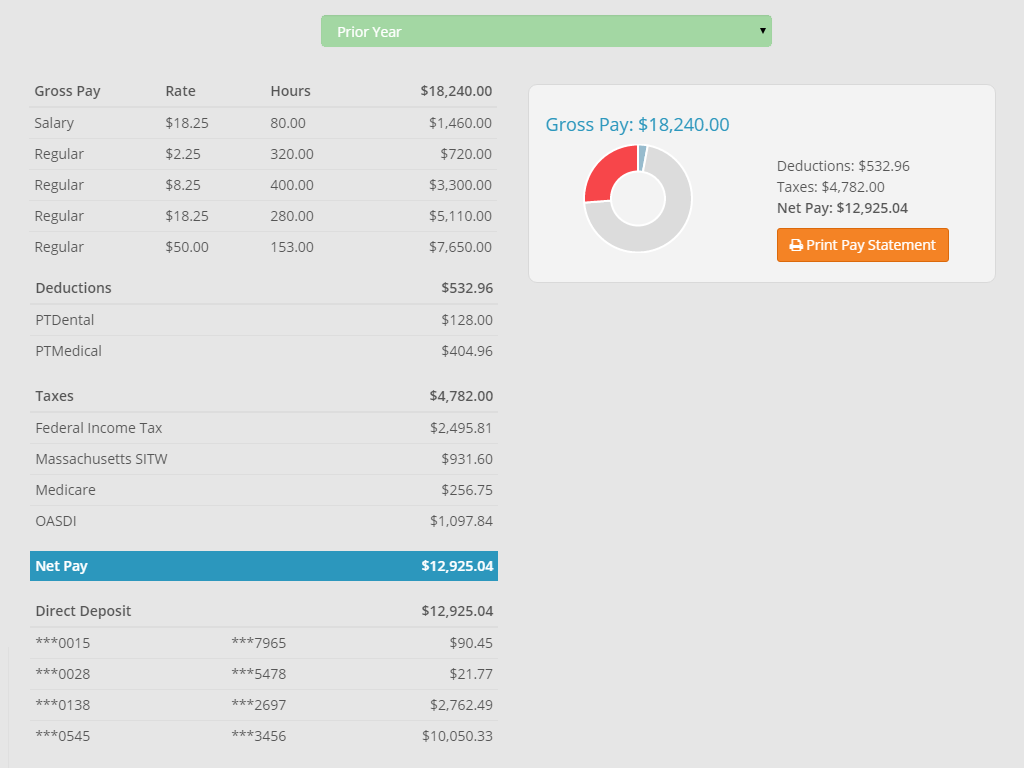ESS Checkview Current and History
The ESS Checkview page is found in the Left Navigation under the Payroll section.
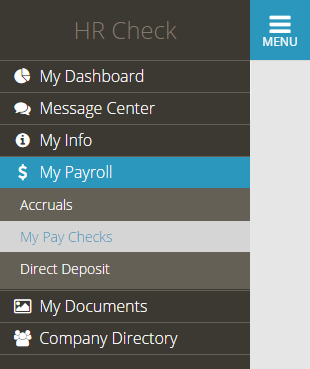
Current
The Current tab displays your latest check stub information including Gross Pay, Deductions Taxes and Direct Deposits.
Click the Print Pay Statement button for full printing capabilities.
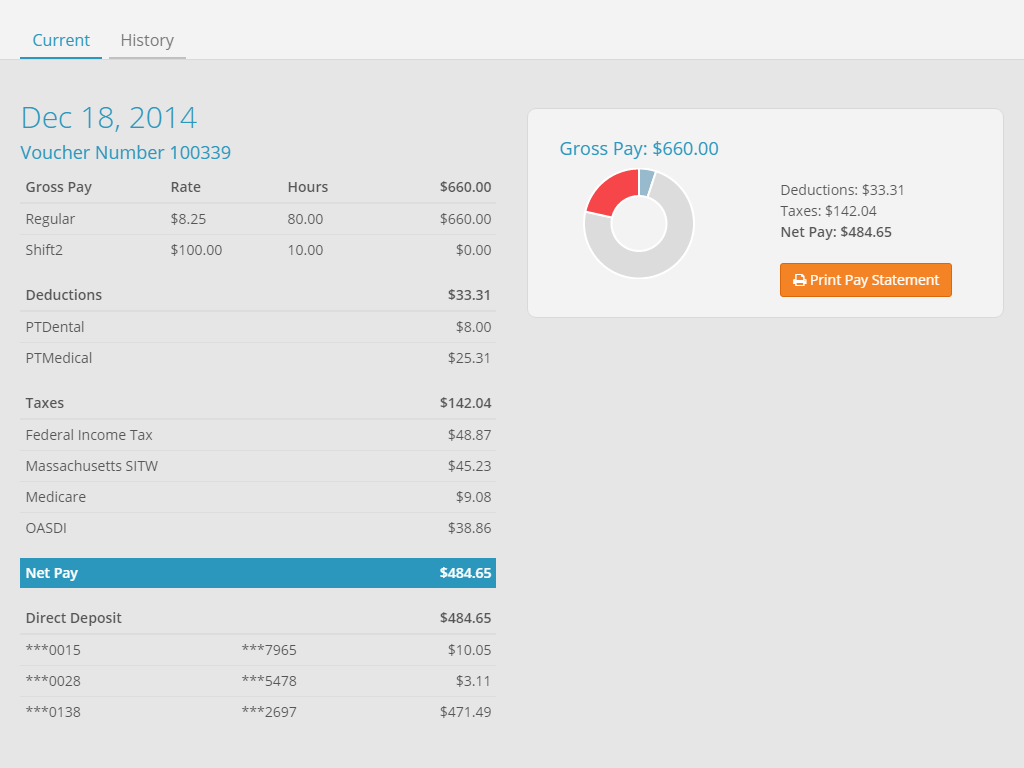
History
By clicking the History tab, you have access to your complete pay history.
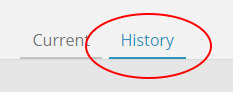
View your pay history in one of two ways:
- Separate Pay Statements
- Combined into One Statement
Separate Pay Statements
First select a Predefined Date Range or a Custom Date Range.
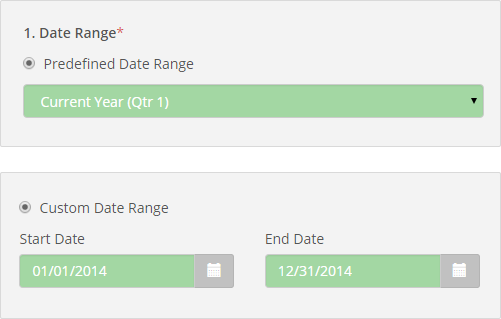
Then select the Separate Statements option and click Filter.
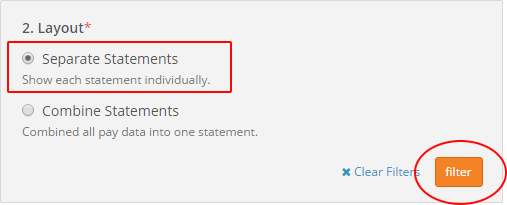
Once the check history has been loaded, you will get a list of your individual checks.
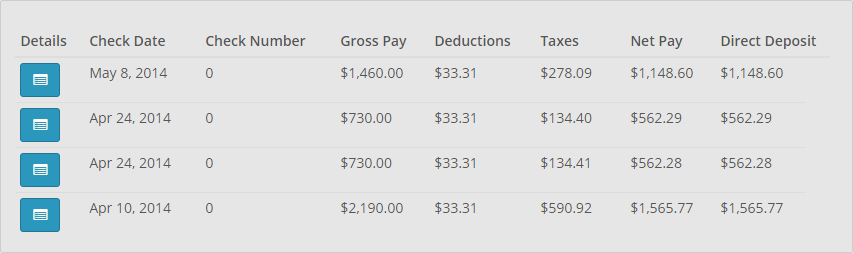

You have Printing abilities within the Check Details screen.
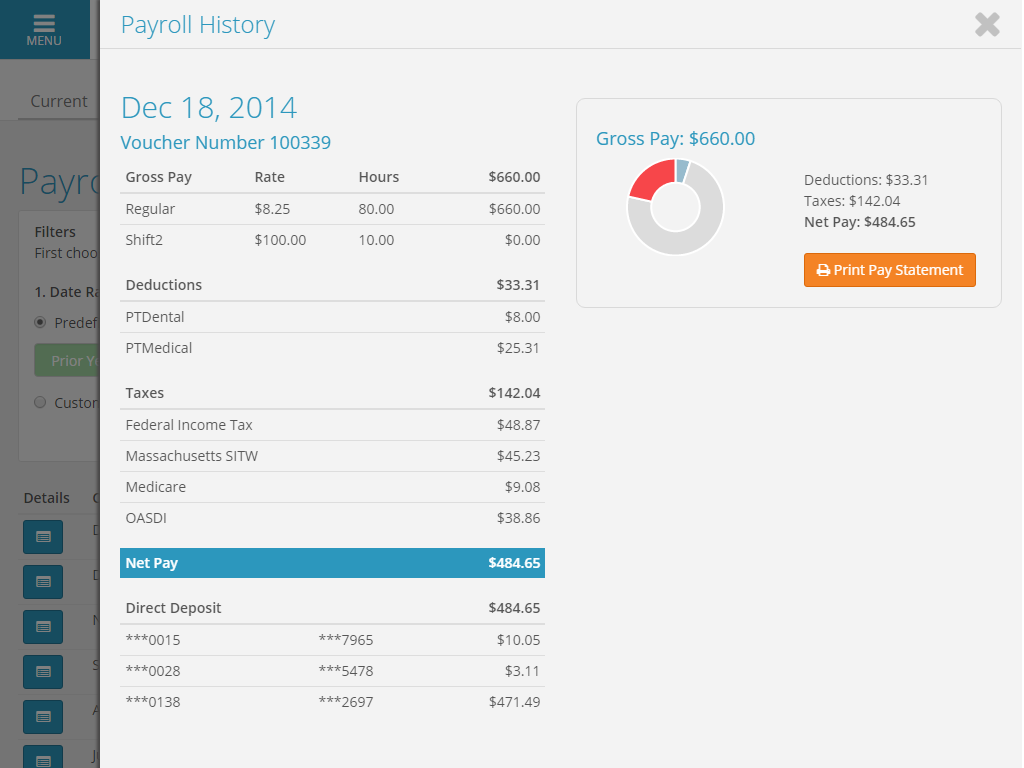
Combined Pay Statements
First select a Predefined Date Range or a Custom Date Range.
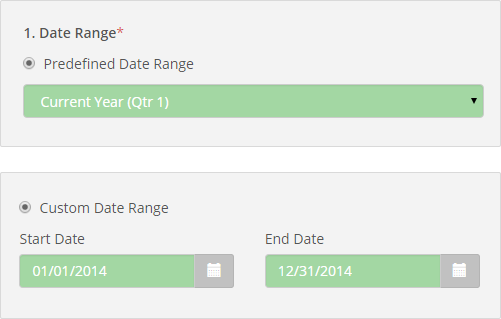
Then select the Combined Statements option and click Filter.
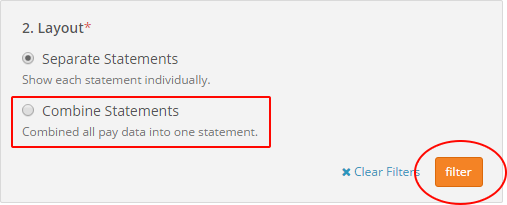
Once the check history has been loaded, you will see the results of the pay checks over a date range grouped into one statement.
Click the Print Pay Statement button for full printing capabilities.